Cloning Websites
Cloning Drupal websites is done via the Webservices Portal.
Webservices Portal has replaced https://webservices.web.cern.ch/webservices/. The new portal is actively being developed and will be subject to a number of updates throughout 2022 and 2023. If you created your website on the old portal, it will also be accessible via the new portal. If you encounter any issues using the new portal, or would like to request a new feature, please submit a ticket.
We strongly recommend always creating and working on a clone before making changes to your production website. This way, you can work without worrying about inadvertently breaking your production website. Once satisifed with the results, you can apply the same changes on your production website with peace of mind.
Anyone with a CERN account and administrative access to a specific website may create a clone.
Open your browser and head to https://webservices-portal.web.cern.ch/. Sign in.
Click My Sites.
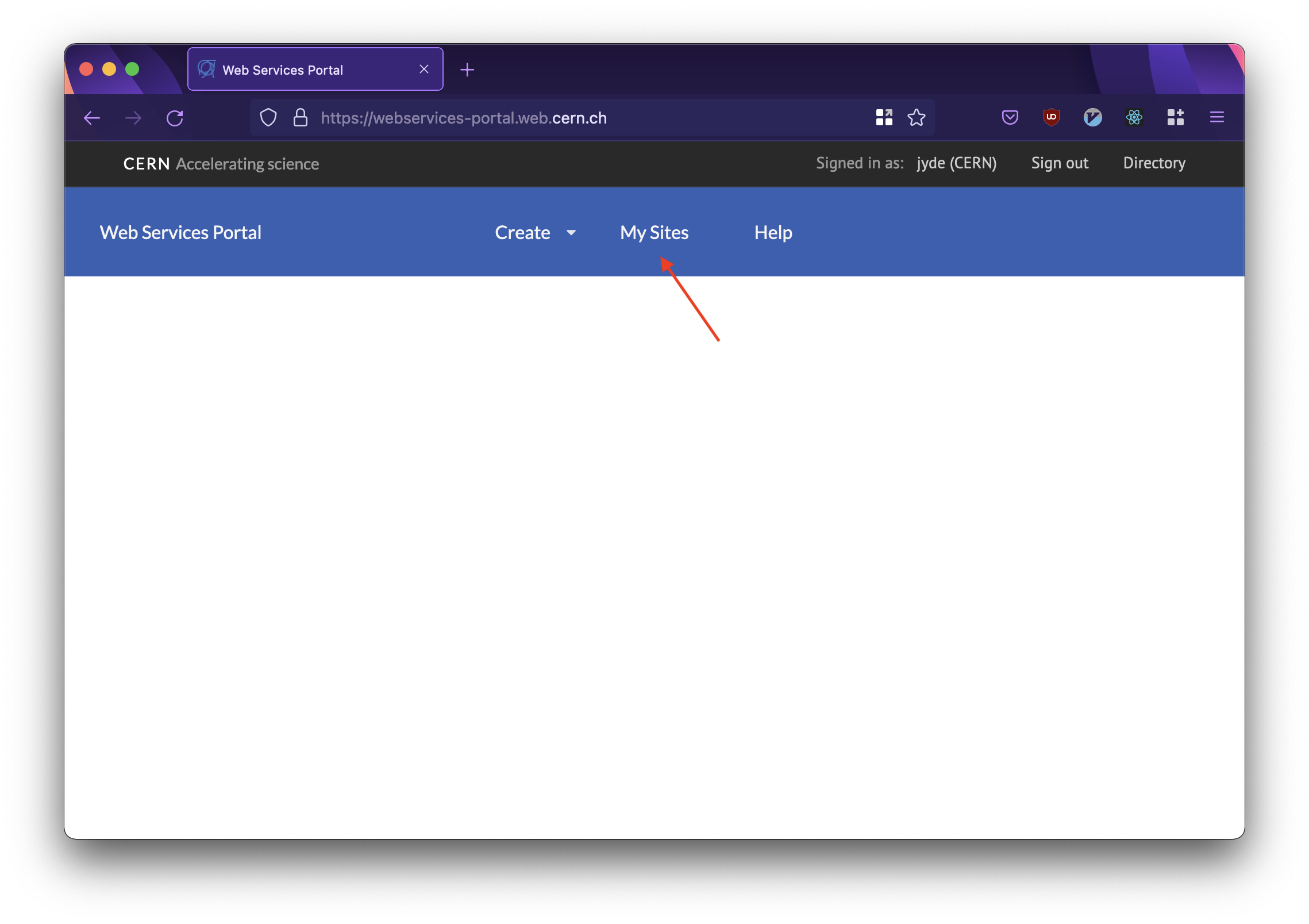
The Webservices Portal frontpage.
- Search for the website you wish to clone or create a test site for. Click the cog.
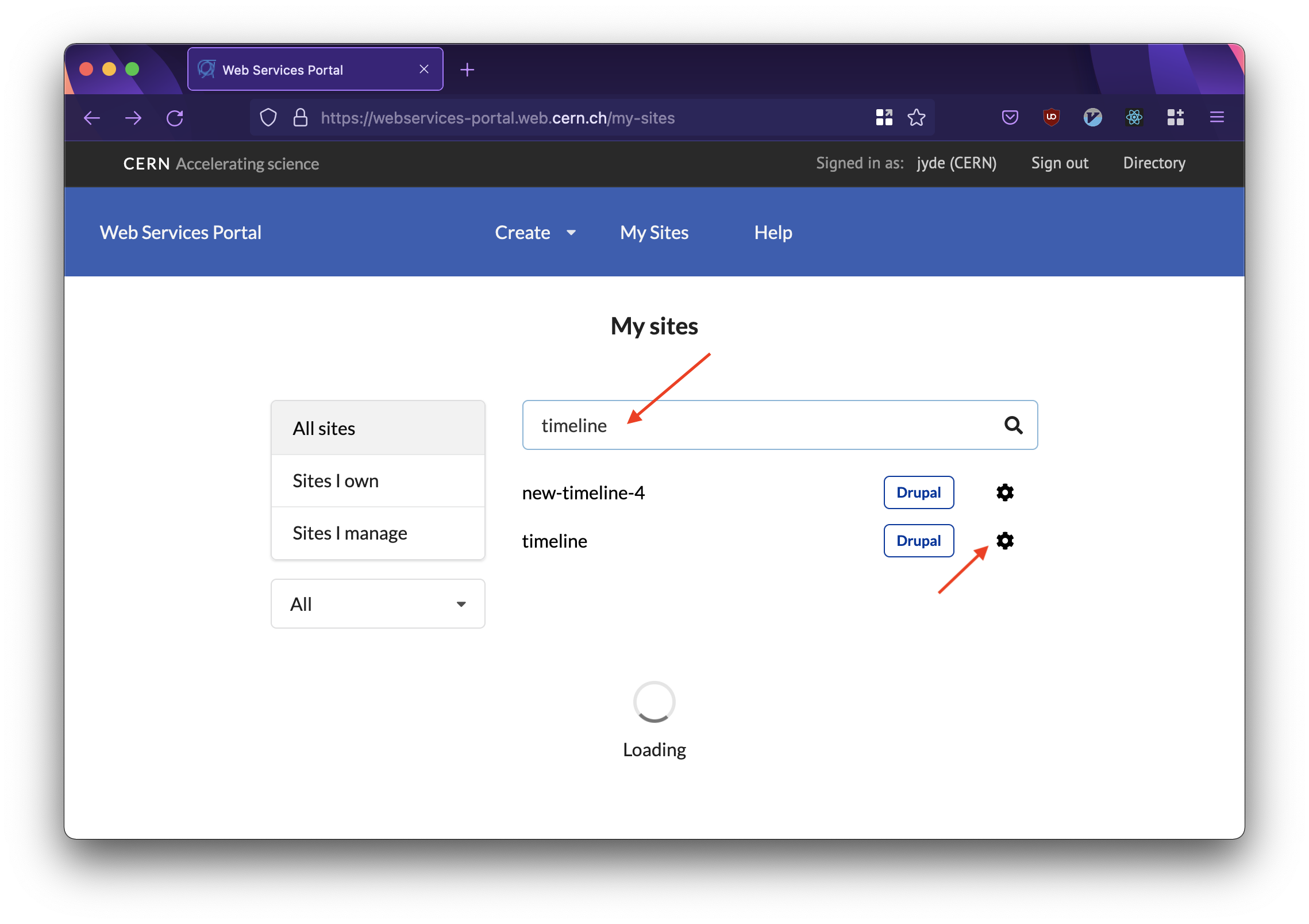
Searching for a website on the Webservices Portal.
- This page shows you ownership and other general information about your website.
In order to create a clone or a test site, click Add Environment under Environments.
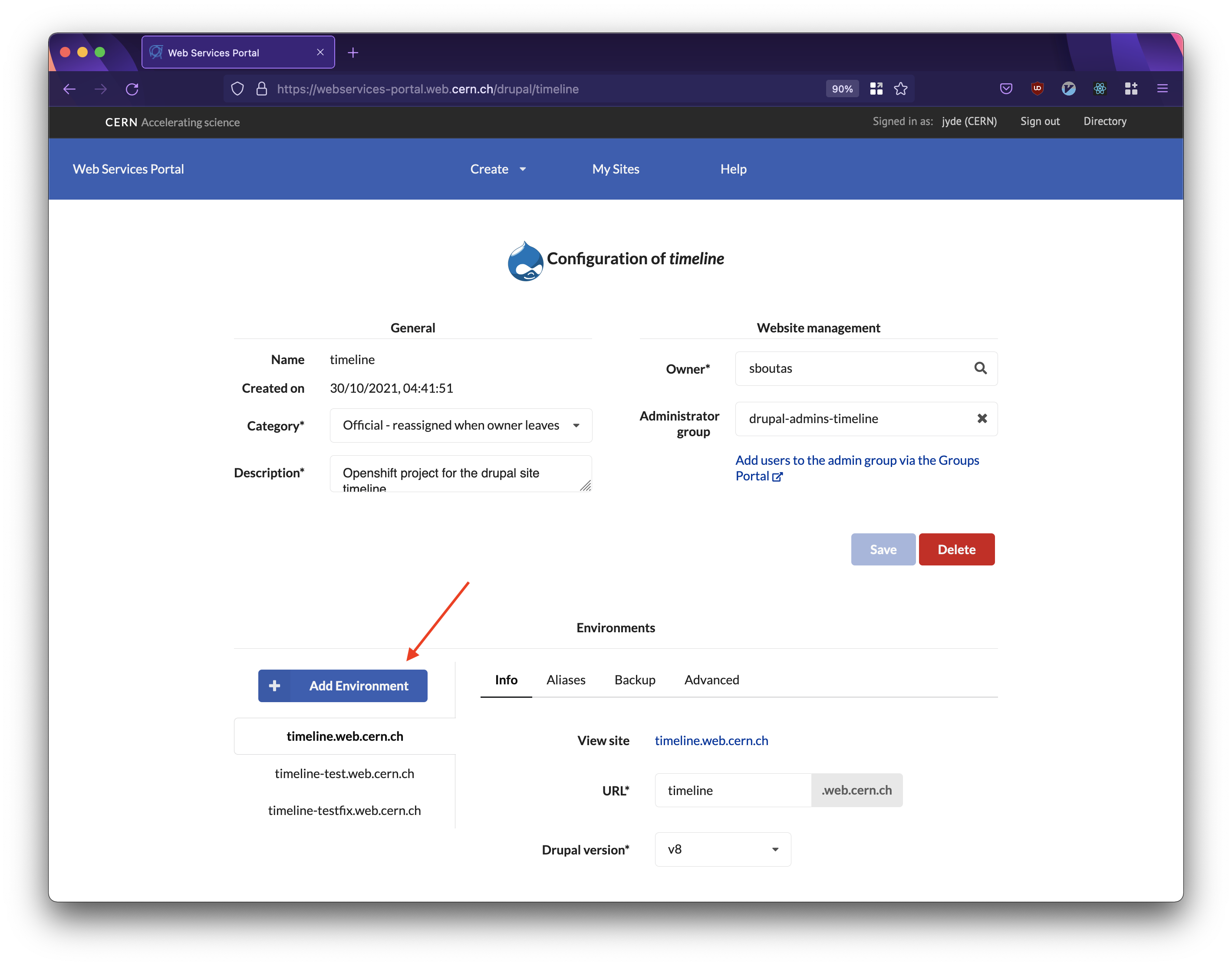
Adding a new environment.
- Select the website you wish to clone from.
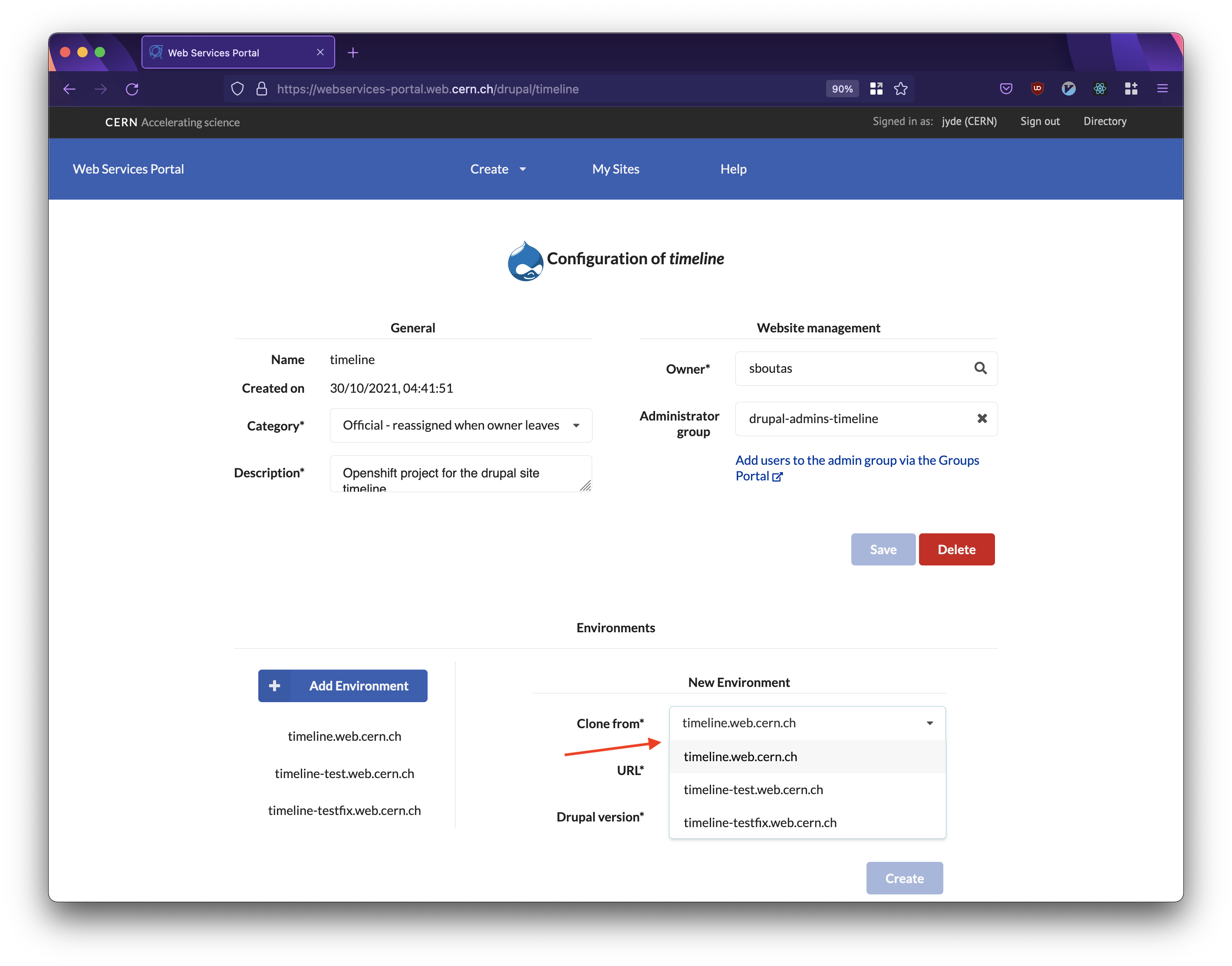
Selecting which website to clone from.
- Give your new website a name, e.g.
<website-name>-test.
Select the version of Drupal you need.
Selecting a different Drupal version than the one you are cloning from may break your clone.
Click Create.
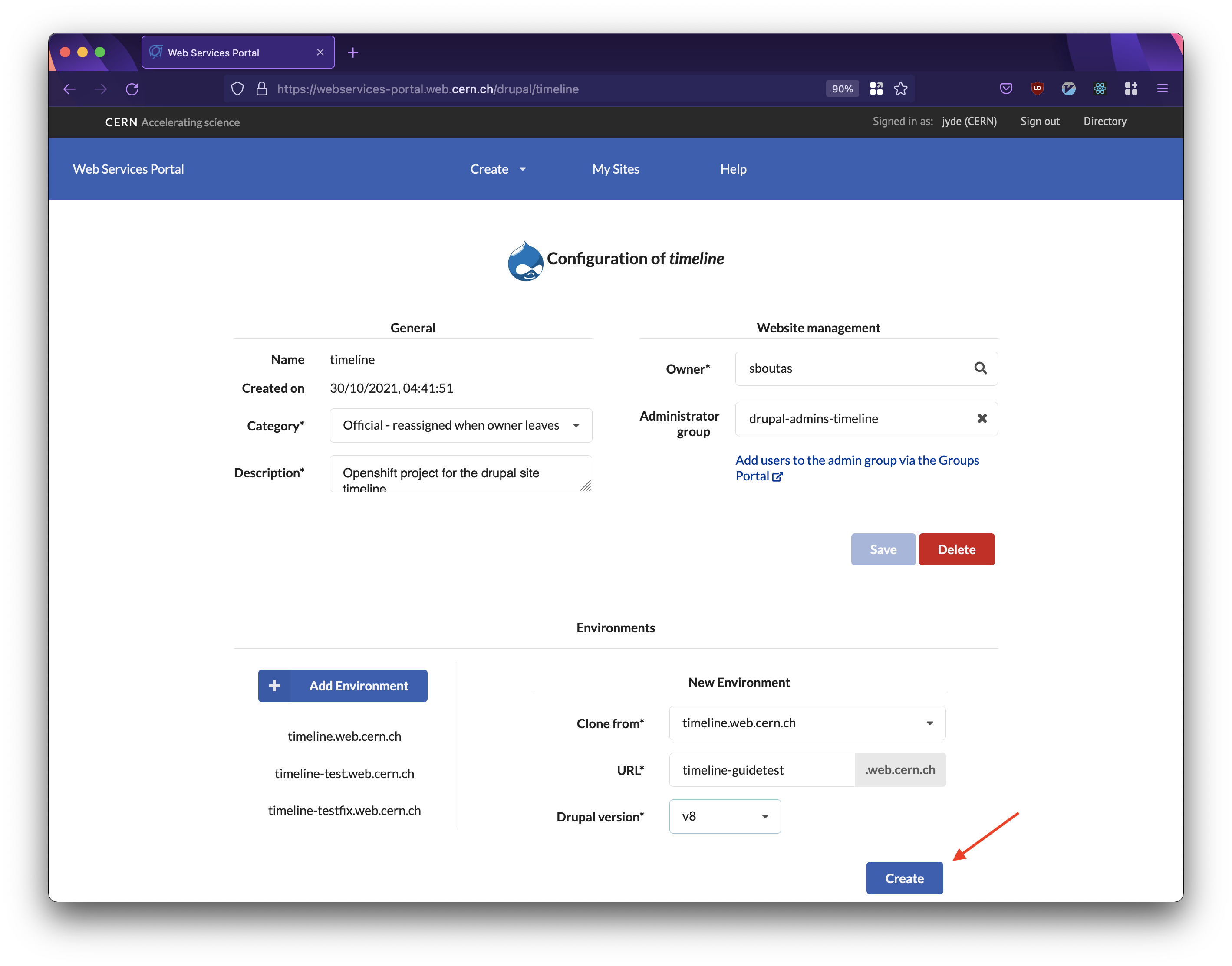
Creating a clone.
It typically takes 10-15 minutes for a new website to be created.